Docs still in WIP...¶
Introduction and Installation¶
Introduction¶
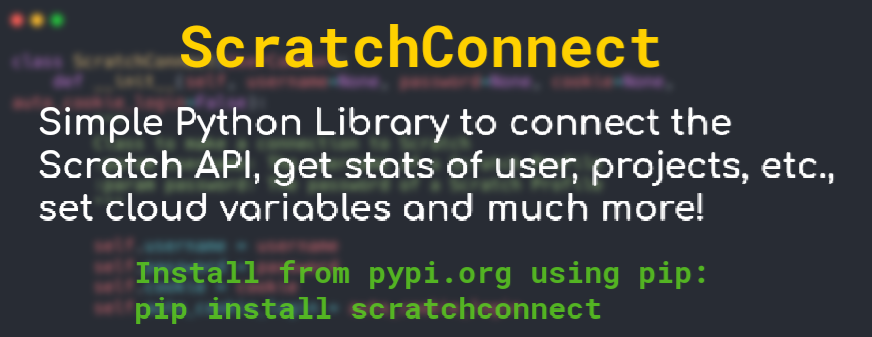
ScratchConnect is a simple, easy-to-use Scratch API wrapper for Python
It is used to connect the Scratch API and get/fetch the information and stats of users, studios, projects, forums, etc. from the Scratch website
Other than just fetching the content, it can also perform some actions like:
- Following a user, studio or a forum topic
- Posting comments on a user's profile or a studio and a project
- Setting/Changing the cloud variables of a Project directly just using the Python code
- And much more...
Warning
To use this library, you should have the basic knowledge of Python. Using the library without any knowledge can be risky!
Your login information and cookie values are kept safe and are not sent to any other API or website other than the trusted Scratch APIs
The source code of the library can be found on Github
Requirements¶
- Python version
3.6+. Possibly download the latest version - Possibly a Scratch account (In case you need to perform some actions on the site)
Installation¶
To install the library, you can do either one of these:
Using pip¶
Type the following command in your command prompt or terminal:
pip install scratchconnect
Directly using the Python Code¶
Run the following code in Python:
import os
os.system("pip install scratchconnect")
Troubles while Installing?
If you have any trobules while installing the library, then visit this link
Note
Make sure you update the library from time to time so that you install and use the latest stable version
Getting Started¶
If you are a beginner, check out the Getting Started guide